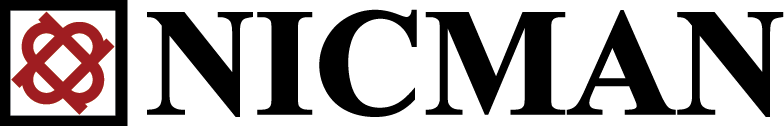Syntax
PUT /?virtualization HTTP/1.1 Host: <bucketname>.<s3.domain.com> Content-Length: <length> Date: <date> Authorization: <authorization string> <Bucket virtualization configuration in the request body>
 |
Do not apply virtualization to a bucket that has an underscore in its name. You will not be able to PUT objects into a virtualized bucket that has an underscore in its name. |
Request Parameters
This operation does not use request parameters.
Request Elements
|
Name |
Description |
Required |
|---|---|---|
|
VirtualizationConfiguration |
The container for the bucket’s virtualization configuration. |
Yes |
|
Status |
The bucket’s virtualization status. Options are:
|